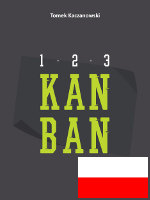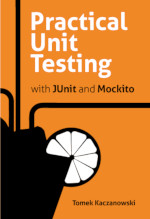Nice Presentations In No Time With Asciidoc And Slidy
 So, I've fallen in love... With Asciidoc And Slidy! :) They let me create nice, portable presentations in no time.
So, I've fallen in love... With Asciidoc And Slidy! :) They let me create nice, portable presentations in no time.
...M$ Powerpoint? No, thanks. :)
Asciidoc / Slidy combo lets me create nice presentations in no time. All I have to do is to create a simple .txt file, and... well, that is it! This suits me perfectly, because sometimes I need to convey some messages to my team, and having a presentation is a nice way of doing this.
Ok, enough talking, let us see an example.
Source .txt File
The source file looks like presented below. Each slide starts with a title (line of text underlined with ===== or -------). Then come bullet points (lines starting with *), images, or source code snippets (delimited with ---- dash lines). There are also some meta information included (lines starting with :).
Asciidoc + Slidy
================
:author: Tomek Kaczanowski
:copyright: Tomek's Blog 2011
:backend: slidy
:max-width: 45em
:data-uri:
:icons:
How To Use It
-------------
* prepare +.txt+ file
* prepare images
* convert it to html:
----
asciidoc --backend slidy presentation.txt
----
* enojoy
(hint: press SPACE BAR or click to go to the next slide)
Various Stuff
-------------
.Yes, you can use images
image:sample_image.png[]
You can also do some kind of "animation":
[role="incremental"]
- not very very cool
- but better than
- nothing, isn't it?
Compilation, Well, Sort Of...
Now, run the following command (do not type it every time, create a script):
asciidoc --backend slidy presentation.txt
Obviously you need to install AsciiDoc first, which boils down to typing:
sudo apt-get install asciidoc
or something equally simple.
And Voila!
You got the following result: please click here to see the output and enjoy! This simple presentation uses standard CSS, but you can use yours if you wish.
Conclusions
So, to conclude, here is the list of things which make AsciiDoc + Slidy such a great tool for rapid creation of slides:
- it is very easy to create,
- it is portable - every modern browser will view it nicely,
- it is pure txt, so diffs are no problem at all (and storing them in SVN is ok),
- only one file - a
.htmlfile" - is generated, so it is very easy to share it (e.g. to send it by email), - it is free to use,
- it takes me only few seconds to add some new points to an existing presentation, even if I am right in the middle of some different task.
I have already praised AsciiDoc as a great way to write Docbook documents. This is one more way it proves useful. Really good tool.
Links
This used to be my blog. I moved to http://tomek.kaczanowscy.pl long time ago.